Hire an IT Company Before Starting Your Business: 3 Reasons Why It Matters
Starting a business comes with countless decisions—from choosing the right location to hiring your first employees. However, one of the most crucial decisions that often gets overlooked is whether to hire an IT company before starting your business.
How you structure your technology from day one can impact productivity, security, and long-term success.
Having an IT company on board from the beginning ensures your business is built on a strong, scalable foundation, preventing costly mistakes down the road. Here’s why partnering with an IT provider early is one of the smartest moves you can make.
Why Hiring an IT Company Before Starting Your Business Saves Time and Money
Many new businesses take a “figure it out later” approach to IT, often leading to costly mistakes and inefficiencies. Without proper planning, you may:
- Overspend on unnecessary hardware or software.
- Choose systems that don’t scale, leading to expensive replacements later.
- Overlook security risks, making your business vulnerable from day one.
An experienced IT company helps plan your infrastructure from the ground up, ensuring you invest in the right tools, software, and security measures that grow with your business—saving time and money in the long run.
When you hire an IT company before starting your business, you avoid overspending on tools that won’t scale.
Expert Guidance on Structure, Layout, and Purchases
Your IT setup should be tailored to how your business operates. An IT company works with you to design a system that supports:
- Office Layout & Network Infrastructure – Ensuring optimal placement of routers, servers, and workstations for efficiency and security.
- Device & Software Selection – Helping you choose the best computers, cloud solutions, and security tools for your specific needs.
- Scalability & Remote Access – Setting up systems that allow your business to expand seamlessly and support remote work if needed.
By planning before you open your doors, you’ll avoid IT headaches that could slow down operations as your business grows.
Starting strong with the right tech setup is easier when you hire an IT company before starting your business.
Cybersecurity & Compliance from Day One
Cybersecurity isn’t something to think about after your business is up and running—it should be a priority from the start. A data breach early on can be devastating, leading to financial loss, legal issues, and reputational damage.
An IT company will:
- Implement cybersecurity protections to safeguard sensitive customer and business data.
- Ensure compliance with industry regulations (HIPAA, PCI, etc.) if your business handles financial or personal information.
- Train employees on security best practices to prevent internal risks.
With the right security measures from day one, your business will be protected against cyber threats and costly breaches.
Take the Next Step: Set Your Business Up for Success
Technology is the backbone of modern business. By partnering with an IT company from the start, you’ll avoid unnecessary costs, streamline operations, and protect your business from security risks.
According to Forbes, businesses that ignore IT planning often face costly consequences later.
At ACS, we help new businesses in Wilmington, NC, and beyond build IT systems that support long-term success. Whether you need help choosing the right technology, setting up secure networks, or planning for future growth, we’re here to help.


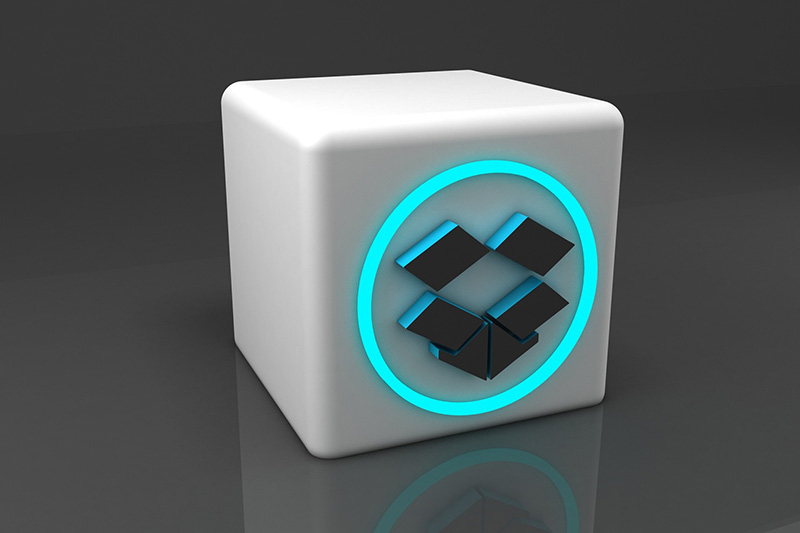
 It’s no secret that cyber attacks are on the rise, and that no company is immune to them. Dropbox, a cloud storage company, was the lastest victim when their GitHub account was compromised. This allowed attackers access to 130 code repositories, which contained sensitive data.
It’s no secret that cyber attacks are on the rise, and that no company is immune to them. Dropbox, a cloud storage company, was the lastest victim when their GitHub account was compromised. This allowed attackers access to 130 code repositories, which contained sensitive data. Recently, Verizon experienced a minor but significant data breach. Between October 6, 2022, and October 10, 2022, an unknown malicious actor gained access to Verizon’s prepaid wireless accounts, compromising approximately 250 individuals.
Recently, Verizon experienced a minor but significant data breach. Between October 6, 2022, and October 10, 2022, an unknown malicious actor gained access to Verizon’s prepaid wireless accounts, compromising approximately 250 individuals.
